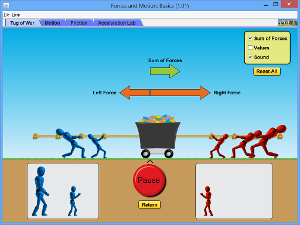|
|
Newton's Law of MotionNewton’s First Law (Balanced Forces)It states that every object will continue in its state of rest or uniform motion in a straight line unless a resultant force acts on it.
This is also known as Law of inertia. Inertia of an object is the reluctance of the object to change its state of rest or motion. Inertia of an object depends on its mass. The greater the mass, the greater the inertia. This means it is harder to start moving, stop, slow down, speed up or change direction. Note that a force is required to overcome the inertia.
Also, if forces acting on the object are balanced, the resultant force is 0 N. This means the object is in a state of equilibrium. (1) Object at rest will remain at rest; (2) Object in motion will remain in motion at constant velocity (same speed and direction) Newton’s Second Law (Unbalanced Forces)It states that when a resultant force acts on an object of a constant mass, the object will accelerate in the direction of the resultant force. The product of the mass and the acceleration of the object gives the resultant force.
Fnet = ma where Fnet = resultant force or net force (N) m = mass (kg) a = acceleration (N/kg) or (ms^(-2)) When forces are unbalanced, there is a resultant force. And this will cause a stationary object to move or a moving object to (a) stop (b) change the speed (c) change the direction Note: (1) When acceleration is 0, it does not mean there is no force acting on the object. It only means net force is 0 N. e.g weighting scale measures a force (our weight) acting on us. (2) Zero acceleration implies the object is in a state of equilibrium (at rest or at constant speed / velocity). Newton’s Third LawIt states that for every action, there is an equal and opposite reaction, and they act on mutually opposite bodies.
e.g If body A exerts a force FAB on body B, then body B will exert an equal but opposite force FBA on body A. To help you understand Newton's Laws better, you can play with the applet below.
For Newton's Second Law,
(1) Refresh the page by clicking the refresh button located below the Friction slider. (2) Again, select all the boxes on the top right corner to see the values. (3) Click the right arrowhead to increase the value of Applied Force acting on the box. You will see that when the applied force is equal to the friction, the box will not move. It only starts to move when the applied force is greater than the friction, which means the resultant force (sum of forces in the applet) is not zero. Therefore, the box moves with constant acceleration (observed from acceleration bar) and speed increases at constant rate. (4) Refresh the page by clicking the refresh button located below the Friction slider again. (5) Move another box to the top of original box and repeat step 2 and 3. You will see that you need greater applied force to move the boxes with greater mass now! |
|